Keeping track of your prescription labels and medication leaflets isn’t just a good habit-it’s a lifesaver. Think about it: when you’re rushed in the ER, seeing a new doctor, or trying to remember what pill you took last week, having the exact name, dose, and instructions right in front of you can prevent dangerous mistakes. The prescription labels on your pill bottles contain critical info: your name, the drug name, dosage, prescriber, pharmacy, and expiration date. The leaflets? They’re packed with warnings about side effects, drug interactions, and what to do if you miss a dose. Losing them means losing control over your own health. But here’s the problem: most people toss the bottle after the pills are gone. Or they shove the leaflet into a drawer and forget about it. By the time they need it-maybe during a hospital visit or when switching doctors-they’re stuck guessing. That’s not just inconvenient. It’s risky. According to the Institute of Medicine, around 7,000 people die each year in the U.S. from preventable medication errors. A big part of that? Incomplete or missing records. The CDC, FDA, and top medical groups all agree: keeping organized, accessible records of your medications is one of the simplest, most effective safety steps you can take. So how do you actually do it? Not with cluttered drawers or forgotten phone notes. With a system that works for you.
Why You Can’t Rely on Memory or Phone Photos Alone
You might think, “I’ll just remember” or “I’ll take a photo of the label.” But memory is unreliable, and phone photos are messy. You might snap a blurry picture of a bottle in low light. Or you take 17 photos and can’t find the right one later. And what if your phone dies? Or gets lost? Then there’s the issue of missing info. Prescription leaflets are often 8 to 12 pages long. They list every possible interaction with food, other drugs, or medical conditions. A photo of the bottle doesn’t capture that. And if you throw out the original leaflet, you’re losing critical safety data. The FDA requires all prescription labels to use 18-point bold font for key details-meaning they’re designed to be readable even when scanned. That’s not an accident. It’s meant for archiving.Option 1: Physical Storage-The Binder Method
The most reliable, low-tech solution is a simple binder. You don’t need fancy gear. Just get a three-ring binder, some clear plastic sleeves (acid-free, if you can find them), and a few color-coded tabs. Here’s how to set it up:- Get a binder with sturdy rings-1.5 inches or larger. You’ll need room for 10+ years of records.
- Buy clear, pocket-style plastic sleeves (the kind used for baseball cards or document protection). These keep labels flat and prevent tearing.
- Use color-coded tabs: blue for antibiotics, red for heart meds, green for pain relievers, yellow for antidepressants, etc. You can buy pre-labeled tabs or make your own.
- For each new prescription, slip the label and the full leaflet into the same sleeve.
- Organize alphabetically by medication name. If you take 28 prescriptions a year, you’ll need about 1.2 linear feet of space for 10 years of records.
Option 2: Digital Storage-Apps That Actually Work
If you’re tech-savvy or prefer digital, apps can be powerful. But not all apps are safe or useful. You need one that’s HIPAA-compliant and lets you store full leaflets-not just the bottle label. The best options include:- MyMedSchedule (version 3.2.1, updated Jan 2024): Lets you scan labels and upload leaflets. All data is encrypted and stored in the cloud. You get automatic expiration alerts and refill reminders.
- Medisafe: Tracks doses and lets you upload documents. Has a family access feature if you’re helping an elderly parent.
- Apple Health (iOS): Can import prescriptions from participating pharmacies. Not as flexible for leaflets, but useful if you use Apple devices.
Best of Both Worlds: The Hybrid System
The smartest approach? Combine physical and digital. Keep your current medications-every bottle label and leaflet-in the binder. That’s your go-to source during emergencies or power outages. Then, scan or photograph older prescriptions and upload them to your app. Once a med is discontinued, remove it from the binder and archive it digitally. This saves space and keeps your binder focused on what you’re actually taking now. Why does this work? Hospitals and doctors rely on medication reconciliation-matching what you say you take with what’s in your chart. A 2022 study in the Journal of General Internal Medicine showed this process cuts adverse drug events by 55%. But it only works if you have accurate, complete records. Dr. Jerry H. Gurwitz, a leading geriatrician, says organized records reduce polypharmacy risks in older adults by 32%. That’s not a small number. It means fewer falls, fewer hospital stays, fewer dangerous interactions.
What to Do With Old or Empty Bottles
Don’t throw away the bottle until you’ve copied the label and leaflet. Once you’ve archived the info, you can safely dispose of the container. The FDA recommends crushing pills and mixing them with coffee grounds or cat litter before tossing them in the trash-not the toilet-to prevent environmental harm. If you’re unsure about disposal, check with your pharmacy. Many offer take-back programs.Common Mistakes and How to Avoid Them
Here are the top three errors people make-and how to dodge them:- “I’ll just keep them in the original box.” Boxes get crushed, lost, or thrown out. Labels peel off. Use sleeves in a binder instead.
- “I don’t need the leaflet-I know what it says.” You don’t. Drug interactions change. New side effects are discovered. The leaflet is updated yearly. Keep the full version.
- “I’ll organize it later.” Later never comes. Set aside 15 minutes the day you get a new prescription. Do it right away. It takes only 2-3 minutes per med.
What Happens When You Don’t Store Them
Real stories tell the truth. On Reddit, a user named “PharmaNurse2020” shared how her mother was rushed to the ER after a fall. She couldn’t remember her meds. The ER staff had to guess. They almost gave her a drug that clashed with one she’d been on for 15 years. Only when the daughter pulled out the binder did they catch the error. Another user on PharmacyTechForum.com said he threw out his old pill bottles. When he switched doctors, he couldn’t prove he’d been on the same dose for a decade. The new doctor ordered expensive tests-$1,200 worth-just to confirm what he’d been taking all along. These aren’t rare cases. They’re common.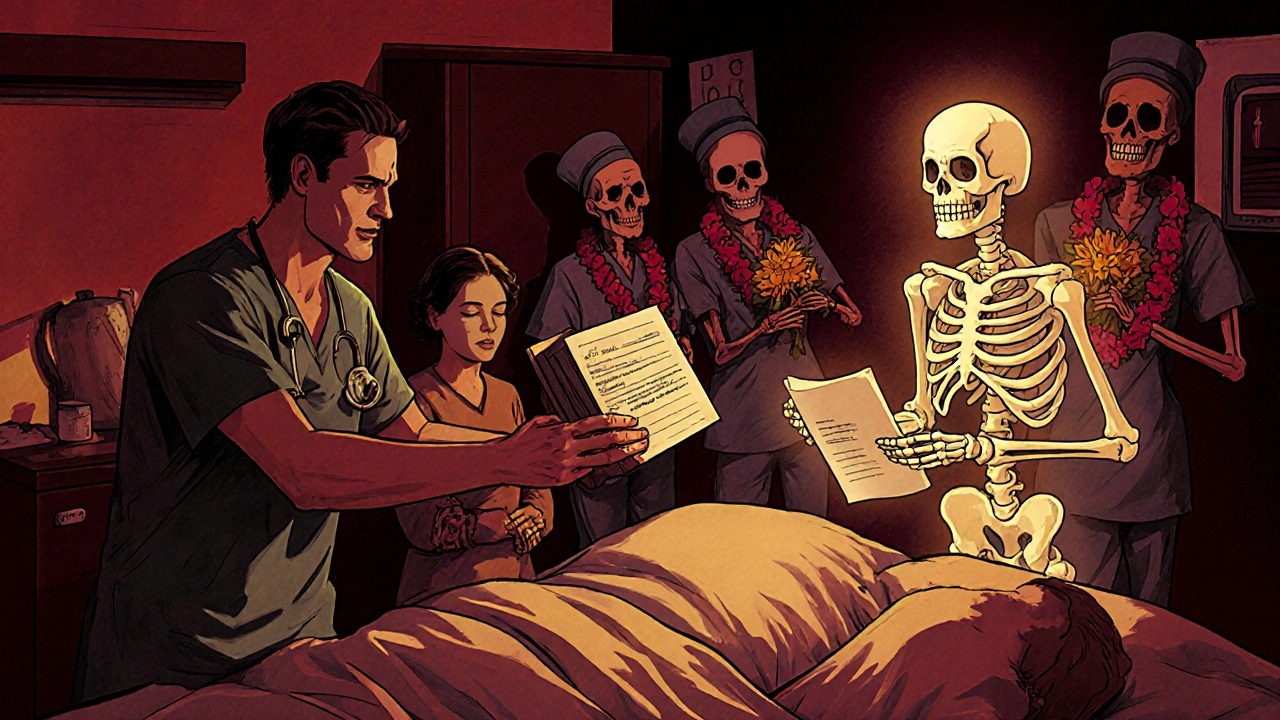
Where to Get Help
You don’t have to figure this out alone. The CDC runs a free Medication Safety Helpline: 1-800-232-0233. They handled over 14,000 calls about record-keeping in 2023. The Institute for Safe Medication Practices offers a free downloadable guide called Your Medication Record: A Patient’s Guide. It’s been downloaded nearly 38,000 times since 2023. And if you’re helping an older relative, talk to their pharmacist. Most will print out a complete list of their current meds and dosages for free.What’s Changing in the Next Few Years
The FDA is rolling out QR codes on all prescription labels by 2026. Scan one, and you’ll get a link to the official digital leaflet-no more lost paper. The government is also pushing for a national standard called the Patient Medication Record Standard, expected in late 2024. This will make it easier to share records between pharmacies and doctors. By 2028, Medicare Part D may require beneficiaries to maintain organized medication records. Why? Because studies show it cuts adverse events by 28%. This isn’t about being perfect. It’s about being prepared.Start Today-It Takes Less Than 15 Minutes
Grab a binder. Get a pack of plastic sleeves. Take the next prescription you get and put the label and leaflet inside. File it. Do it now. In a year, you’ll have 12-15 entries. In five years, you’ll have a complete history. In ten years, you’ll have a record that could save your life-or someone else’s. It’s not glamorous. But it’s essential.Do I need to keep every prescription label forever?
No. Keep labels and leaflets for medications you’re currently taking. For discontinued meds, scan or photograph them and store digitally. You only need physical copies of active prescriptions for quick access during emergencies.
Can I just use my pharmacy’s app for records?
Pharmacy apps show your current prescriptions, but they often don’t include full leaflets or historical records. Many also delete data after a year or two. For complete, long-term records, you need your own system-either a binder or a dedicated health app like MyMedSchedule.
What if I can’t read the label on an old bottle?
Don’t guess. Call your pharmacy-they keep records for at least 7-10 years. Or contact your doctor’s office. They may have your prescription history in their system. Never take a pill if you can’t confirm what it is.
Is it safe to store medication records digitally?
Only if you use a HIPAA-compliant app. These apps use encryption and secure servers to protect your data. Avoid general cloud storage like Google Drive or iCloud unless you’re using end-to-end encrypted tools. Prescription records are a prime target for hackers because they’re worth 40 times more than credit card info on the black market.
How often should I update my medication records?
Update immediately every time you get a new prescription, stop a medication, or change your dose. Even small changes matter. Review your entire binder or app every 3-6 months to remove discontinued meds and confirm current ones are still accurate.
Kihya Beitz
November 15, 2025 AT 14:47Wow. A whole essay on storing paper. I’m sure the ER doctor is gonna be like, ‘Ah yes, the binder. The holy grail of my 3am trauma shift.’ Meanwhile, I’m just trying not to die from a pill I can’t identify because my phone died and I didn’t think to photocopy my damn labels. 🙄
Jennifer Walton
November 16, 2025 AT 17:05Storage is a ritual. Not a system. The binder is not a solution-it’s a monument to our collective fear of forgetting.
BABA SABKA
November 18, 2025 AT 15:06Y’all are overcomplicating this. In Nigeria, we don’t need binders or apps. We just remember the color of the pill, the name on the bottle, and the pharmacist’s face. If you can’t recall that, maybe you shouldn’t be taking meds at all. This is basic human competence, not a tech project.
Chris Bryan
November 19, 2025 AT 15:50Of course the FDA wants QR codes on labels. Next they’ll be embedding microchips. This is the first step to mandatory government medication tracking. You think they care about your safety? They care about control. And don’t get me started on ‘HIPAA-compliant’ apps-those are just Trojan horses for Big Pharma’s data harvest.
Jonathan Dobey
November 20, 2025 AT 16:13Ah yes-the sacred binder. A relic of analog enlightenment in a world drowning in digital noise. We’ve forgotten that medicine was once a conversation between body and healer, not a spreadsheet of pill names and expiration dates. The real tragedy? We’ve outsourced our bodily autonomy to plastic sleeves and encrypted clouds. The binder is not storage-it’s resistance.
Edward Ward
November 21, 2025 AT 21:29I really appreciate this breakdown-it’s so easy to underestimate how chaotic medication management gets, especially with polypharmacy. I’ve had situations where I had to call three different pharmacies just to confirm a dose because my old bottle was tossed and my phone photo was blurry. The hybrid system makes so much sense: physical for emergencies, digital for searchability. Also, the part about moisture destroying paper? Huge. I used to keep mine in the bathroom cabinet. Rookie mistake. Now it’s in a sealed container in the bedroom closet. Small changes, big impact.
Andrew Eppich
November 22, 2025 AT 01:23This is common sense. Why are we treating this like a novel innovation? If you take medication, you keep records. That’s not advice. That’s responsibility. The fact that this needs a 2000-word guide says more about our cultural decline than it does about healthcare.
Jessica Chambers
November 23, 2025 AT 01:18So… I’m just gonna put my labels in a binder… 😌 and maybe… add a sticky note that says ‘DO NOT THROW AWAY’? 😅
Ogonna Igbo
November 23, 2025 AT 17:24You think Americans are the only ones who forget their meds? In Lagos, we don’t even have binders. We have mothers. Grandmothers. Cousins who show up at 6am with a plastic bag full of bottles and a clipboard. We don’t need apps. We need community. You people are so obsessed with systems you forgot that humans used to take care of each other before tech came along.
ASHISH TURAN
November 25, 2025 AT 06:54I use a simple Google Sheet. Name, dose, pharmacy, expiration, notes. Print it out once a year. Backup to USB. Done. No app required. No binder. Just clear, searchable data. Works for me.
Ryan Airey
November 26, 2025 AT 19:47Stop pretending this is about safety. It’s about liability. Hospitals want you to keep records because if you die from a bad interaction, they don’t want to be sued. Your binder is a legal shield for them, not a lifeline for you. And those QR codes? They’re tracking your behavior. You’re not organizing your meds-you’re feeding a database.
Hollis Hollywood
November 27, 2025 AT 01:27I just want to say how much I relate to the part about the ER story. My dad had a fall last year and they almost gave him something that interacted with his blood thinner. We had the binder. We pulled it out. They paused. They double-checked. He didn’t get the wrong drug. I don’t know how to thank someone who writes something like this. It’s not just advice-it’s peace of mind. I’m printing this out and putting it in my binder. Right next to his lisinopril label.
Aidan McCord-Amasis
November 27, 2025 AT 19:37Binder? 😴 Just use Google Photos. Label it ‘Meds’ and be done. Done. 💯